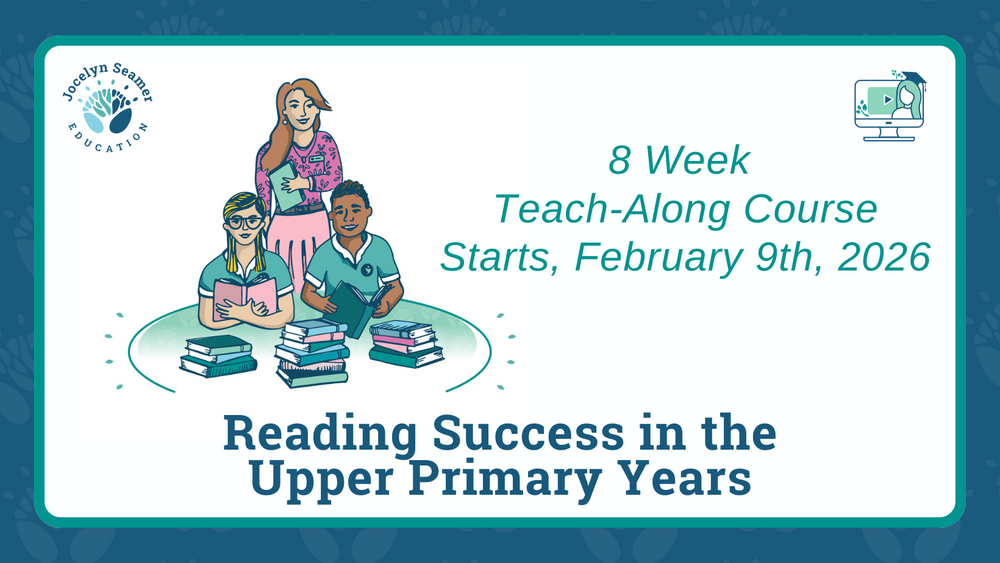Reading Success in the Upper Primary Years
SCHOOL SUPPORTED BOOKINGS
To create a school booking:
1) Enter the name of the business manager, accounts person or school leader who manages billing into the contact information section.

2) Enter your school's address into the section, 'Billing Address'. We will post workbooks to this address.
3) Click on 'add company name' and add the name of your school
4) Click to select the number of participants from the drop down box and add the name and email address for each person participating in the Teach Along Course. A group discount will be automatically applied once 10 or more seats are selected. If you do not yet know the name of all participants, please type 'TBA 1/TBA 2/ TBA 3 etc' and the school's general admin email address. When you have finalised your staffing, you can email us and we will edit the details for you.